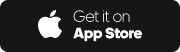- Zero handling fee
We waive the handling fee of online subscriptions, and also provide up to 100% margin financing and placement for professional investors. - Day and night service
24 hours support is provided for online subscription services. Complemented by 24/7 direct deposits through the Electronic Direct Debit Authorization (eDDA), you can subscribe for new stocks anytime, anywhere. - Comprehensive information
Provision of IPO research reports provide hot IPO notifications, oversubscription alerts and sponsor information to assist you in making informed decisions. - Simple handling
Online IPO subscription is simple and easy, as fast as 5 seconds to complete the subscription. We also support subscription via phone. - Fast Refund
Wholly or partially returned subscription funds will be deposited to the client’s securities account at the close of trading on the day of refund and can be used for grey market transactions without requiring additional deposit nor wait for the refund cheque. - Grey Market
Supports multi-channel (phone, online trading system, mobile APP) real-time grey market trading methods with real-time quotes and charts.
Information such as real-time grey market quotes and charts, market transaction records, price depth etc. can help clients take control of grey market opportunities.
Applications for the IPO will be accepted until 9:00 AM on the last day of the subscription period.
Nominee Services
| Subscription | Full Payment (Non-margin) | Margin Financing (Margin) |
|---|---|---|
| Handling fee |
Waived for applications via online Application via phone HK$50 |
Application via phone and online HK$100 |
| Application commences | 09:00 of the initial offering day | 11:00 of the initial offering day |
| Subscription Period | Usually 3 and a half days (certain stocks may extend their subscription period) | |
| Application ends | 17:00 on the trading day before the closing day of the subscription period (Application end time could be adjusted without prior notice, refer to the website for the correct end date) |
Applications for the IPO will be accepted until 9:00 AM on the closing of the subscription period (or when quota full) |
| Extended subscription deadline | From 17:00 on the trading day before the closing day of subscription to 09:00 on the last day of subscription. | Not applicable |
| Margin cost | Not applicable | Set according to the market prime rate, refer to ‘Chief Trader’ mobile APP or call to enquire for more details |
| Subscription methods | 1. Call or visit our branches/ head office to apply |
|
| Payment methods | Deposit the amount payable along with any handling fees to the securities account before 10:00 of the last day of the subscription period Deposit methods |
Deposit the amount payable along with any handling fees to the securities account by 10:00 on the day before the last day of the subscription period Deposit methods |
| Share allotment successful | Shares allotment will be deposited to the client’s securities account and notified by SMS one day before the listing date | |
| Funds deduction date | 12:00 on the last day of the subscription period Deposit methods |
12:00 on the day before the last day of the subscription period Deposit methods |
| Refund | The full or partial amount relating to unsuccessful applications will be deposited before trading ends on the day of refund into the client’s securities account | |
Remarks: The allotted shares applied by individual accounts will only be deposited to the account with same registered name and cannot be deposited into joint name accounts
This can be done through ‘Chief Trader’ mobile APP, the handling fee will be waived for full payment subscriptions.
Subscription Procedure via Mobile APP
| Subscription Procedure via Mobile APP: | |||||
|---|---|---|---|---|---|
| 1. After downloading and logging into ‘Chief Trader’ mobile APP, you can access a list of current IPOs by selecting ‘IPO subscription’ on the main dashboard, after identifying the IPO you wish to subscribe to, select ‘Full Payment’ | |||||
 |
 |
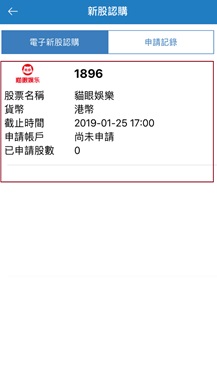 |
 |
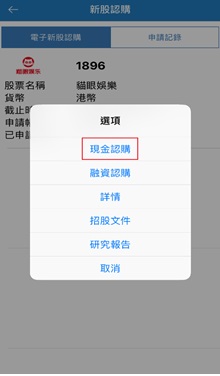 |
|
| 2. Review the terms of the subscription and select the number of shares, after verifying all details are correct, select ‘next steps’, upon successful registration a confirmation number will appear | |||||
 |
 |
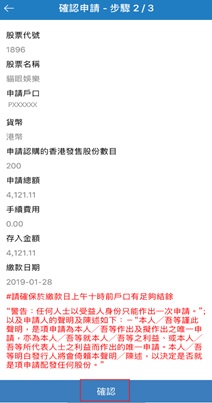 |
 |
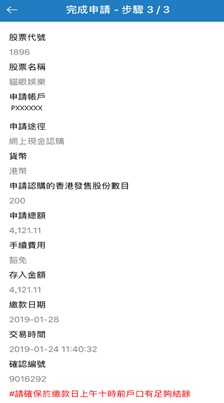 |
|
Margin financing can be done by ‘Chief Trader’ mobile APP, with loan rates available up to 100% of the subscription amount, allowing you more flexibility in arranging your finances and increase your chances in share allotment.
| Items | |
|---|---|
| Handling fee | HK$100 / RMB¥100 |
| Enrollment start | 12:00 on the first (offering day) |
| Subscription Period | Mostly 3 and a half day (some stocks may extend the subscription period) |
| Margin cost | The rate will be announced on the first offering day |
| Payment | Deposit amount payable and handling fee to stock Account by 10:00 on the day before the last day of subscription period Deposit Method |
| Notification | Shares allotment will be deposited to clients' securities' account. Clients will be notified by SMS on the day before listing date |
| Subscription procedure via mobile platform | |||||||
|---|---|---|---|---|---|---|---|
| 1. After downloading and logging in to the ‘Chief Trader’ mobile APP, you can access a list of current IPO by selecting ‘IPO subscription’ on the main dashboard, after identifying the IPO you wish to subscribe to, select ‘margin financing’. Clients must acknowledge and confirm that a handling fee will be required and cancellation may not be available | |||||||
 |
 |
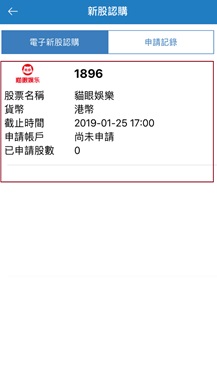 |
 |
 |
|||
| 2. Review the terms of the subscription and select the number of shares, after verifying all details are correct select ‘next steps’, upon successful registration a confirmation number will appear | |||||||
 |
 |
 |
 |
 |
 |
 |
|
You can review your subscription process by logging into the ‘Chief Trader’ mobile APP to search for number of shares registered under the ‘IPO subscription’ section. We will also notify you via email.
Client will receive the results via SMS one day before the listing date. You can also access the results online via the IPO subscription home page under ‘allotment record’ to find out the number of shares allotted and listing price.
Grey market trading is provided. The trading period from 16:15 to 18:30, one working day before the stock is listed on the Hong Kong stock exchange. Client can trade during this time via ‘Chief Trader’ mobile APP, Top Trader professional download version. Trading can also be conducted by calling your branch or the grey market trading hotline (852) 2203 0500 / (852) 2500 9118 (until 18:30).
Clients can get access to the market’s latest IPO information by opting in to receive ‘push notifications’ via ‘Chief Trader’ mobile APP. Alternatively our professional research team will also provide detailed articles and reports that can be access on our company website to help you undertake the advantages and risks of each IPO and make thorough assessments to make leading and informed decisions.