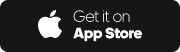Windows 7 – In the menu, search for "Computer", right click "Properties".
Windows 10 – Choose "Menu", press the gear icon. Choose "System" after new window pop up, then choose "About"
If the interface of the real-time stock quote shows blank page, please check if the JAVA has been updated. The real-time stock quote may not support newest version of Java. Please refer to the following instructions to download the right version of Java for your computer.
Chinese version only
Please check the time zone of your computer. The garbled code will appear if the time zone is not Hong Kong.
Please choose "Control Panel" in your computer, then choose "Time, Language and District". Change your time zone to Hong Kong and restart "SP Trader".

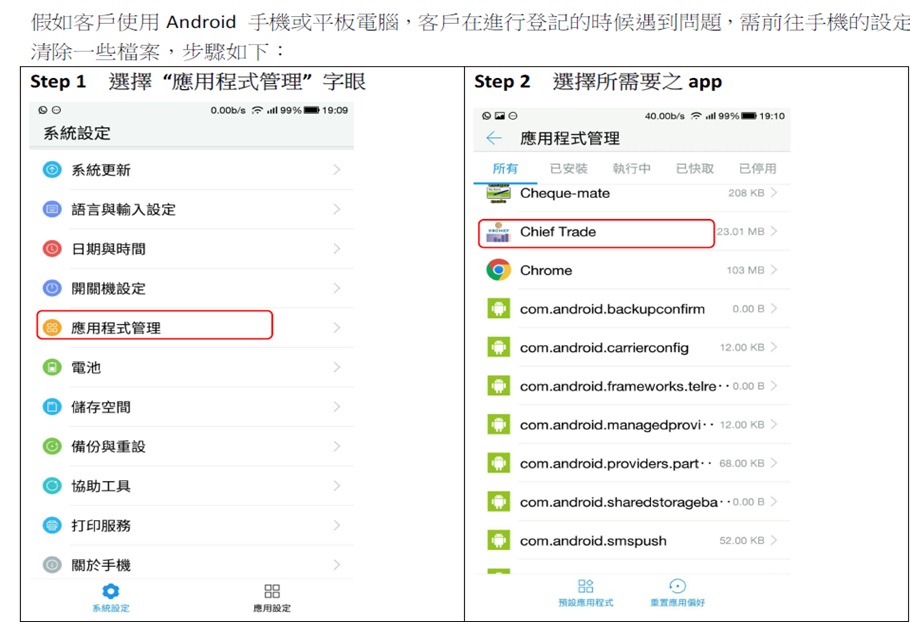
Step 1 Choose "App Management"
Step 2 Choose the App

Step 3 Press "Storage"
Step 4 Press "Clear Cache" and "Clear Storage"
Step 5 Press back button to return to "Settings"
Step 6 Close all the apps and restart the relevant app