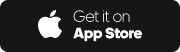【Notice of Market Resumption】 CME Trading and Market Opening Schedule
The CME Globex futures and options markets will resume pre-open trading at 7:00 p.m. U.S. Central Time
(9:00 a.m. Beijing Time) today and will officially open at 7:30 p.m. U.S. Central Time (9:30 a.m. Beijing Time).
【Important Notice】- Chief Commodities Limited (CCL) merger into Chief Securities Limited (CSL)
18th August 2025
Dear Valued Client,
We sincerely appreciate your continued trust and support for the Chief Group. We are pleased to announce that, effective September 1, 2025* , Chief Commodities Limited (CCL) will merge into Chief Securities Limited (CSL) to consolidate our strengths, optimize the business structure and enhance service offerings.
Important Notes for Clients
1. Service Continuity
Your existing positions, assets, contracts, agreements, and rights as a CCL client will remain unaffected. All business relationships will be seamlessly transferred to CSL, with no changes to your current terms of service.
2. Unchanged Contact Information
For futures and options trading, your current points of contact (including account managers and support channels) will stay the same for uninterrupted service.
- Address:https://www.chiefgroup.com.hk/hk/about/network
- Service Hotline: (852) 2500 9128 (WhatsApp support available)
- Email:futures_dept@chiefgroup.com.hk
- Website:https://www.chiefgroup.com.hk
3. Deposit Account Update
Effective 1 September 2025, the existing CCL bank account for deposits will no longer be in service.
New banking Details for CSL is:-
| Bank Account Name: Chief Securities Limited | ||
| HSBC HK | Hang Seng Bank | Bank of China (Hong Kong) |
| 400-273900-292 (HKD) | 383-017175-668 (HKD) | 070-932-1-001950-0 (HKD) |
Post-merger, we will optimize resources to provide you with more efficient and comprehensive investment services. For questions, please contact us at (852) 2500 9199 or visit our website. Thank you for your partnership—we look forward to this new chapter with you under Chief Securities.
Best regards,
Chief Securities Limited
*We will notify you separately in case the merger date is changed otherwise.
Notice of Service Suspension on Chief Easy Web version
We are always committed to providing outstanding service experience. By keeping pace with the times and continuously enhancing our services, we strive to maintain a comprehensive, high-standard, and stable online platform. Starting Thursday, July 31, 2025, the CHIEF Securities online platform will be integrated, and the Chief Easy web version will be suspended. From that date onward, you may use the Chief Trader Mobile App for related services. Should you have any enquiry, please feel free to contact our Chief Care Department at (852) 2500 9199, thank you.
【Important Notice】 - Beware of Fraudulent Activities Impersonating Chief Securities and Its Staff
Dear Valued Clients,
Recently, we have identified fraudulent activities where scammers impersonate Chief Securities Limited or our employees through social media and online platforms. To safeguard your funds and legal rights, we urge you to remain vigilant and take note of the following important reminders:
1. Chief Securities is a Legally Licensed Institution
Chief Securities Limited is a licensed corporation recognized by the Hong Kong Securities and Futures Commission (SFC), holding licenses for Type 1, 2, 4, 5 , 7, and 9 regulated activities under the Securities and Futures Ordinance.
Our official trading app, [Chief Trade], is the only authorized platform operated by Chief Securities, providing secure and stable online trading services.
2. Common Scam Tactics Include:
- Fake websites or apps using similar domain names to deceive users.
- Impersonating Chief Securities staff, contacting clients via phone or messaging apps.
- Luring clients into "investment groups" to promote illegal stock tips or trading services.
- Offering "pre-IPO shares" or "internal options" to trick clients into opening accounts or transferring funds.
- Requesting transfers to third-party personal accounts under Chief Securities' name.
Important: Chief Securities will never proactively call clients to request personal information or transfers to non-official accounts.
3. Three Key Anti-Scam Tips
Do not click suspicious links.
Never disclose sensitive information, including:
- Bank or credit card details
- Investment, insurance, or MPF account information
Official Website for account opening: https://service.chiefgroup.com.hk/account-open/login
Official App: Chief Trade
If in doubt, immediately contact our Customer Service or the Hong Kong Police Anti-Scam Helpline.
4. Official Contact Channels
- Facebook: Chief CHIEF
- Threads / Instagram: @chiefanshk
- YouTube: Chief CHIEF
- WeChat: 致富集团
- Website: www.chiefgroup.com.hk
- Customer Service Email: cs@chiefgroup.com.hk
- Hotline: (852) 2500 9199
5. Account Opening Guidelines
All account openings must be processed exclusively through our official website or app.
We do not authorize any third-party agents to handle account applications or collect personal data. Always verify official channels before sharing sensitive information.
6. Chief Securities’ Commitment
Chief Securities reserves the right to pursue legal action against fraudulent impersonators. We continuously enhance security measures to protect your accounts and transactions.
Thank you for your trust and support. Stay alert and join us in safeguarding your investments. For any inquiries, please contact our Customer Service team.
Chief Securities Limited
This service is solely for personal and non-commercial use and general information and reference only. This information is strictly prohibited for distributing or made available to any person. The information in this website relating to funds is provided by Morningstar Asia Limited (“Information Provider”) to Chief Securities Limited (the "Company") unless otherwise specified. For technical reasons, certain information provided by Information Provider may be different from that supplied by the respective fund houses. Neither the Information Provider nor the Company guarantee or endorse the accuracy, reliability and completeness of the information provided by the Information Provider or that it is up-to-date, and that such information has not been independently verified by the Company. The Company disclaims liability for any errors, omissions, or inaccuracies in the information provided in this website. The Company also disclaims liability for any loss or damages resulting from the use of the information contained herein, or the inability to use such information or in connection with any error, interruption, delay in operation or incomplete transmission, line or system failure.
For information which is "Powered By" the Information Provider and other fund houses, it is being re-transmitted by the Company in the ordinary course of business to you for general information and reference purposes only.
This service should not be regarded as an offer, solicitation, or recommendation to buy or sell investment products in any jurisdiction to any person to whom it is unlawful to make such an invitation, offer, solicitation or recommendation in such jurisdictions.
The relevant pages for funds have not been reviewed by the Securities and Futures Commission in Hong Kong ("SFC"). The information contained herein is for general information and reference purposes only and is not intended to provide professional investment or other advice. It is not intended to form the basis of any investment decision. Persons accessing this website should not make any investment decision based solely on the information and services provided herein. Before making any investment decision, persons accessing this website should take into account his/her own circumstances including but not limited to his/her financial situation, investment experience, and investment objectives, and should understand the nature, terms and risks of the relevant funds. Persons accessing these pages should obtain appropriate professional advice where necessary.
Investors should note that all investments involve risks (including the possibility of a loss of the capital invested), prices of funds may go up as well as down and past performance information presented is not necessarily a guide to the future performance. Investors should read the relevant fund’s offering documents (including the stated full text of the risk factors) and seek independent financial advice before making any investment decision. Smaller or emerging markets for funds can be more volatile than developed markets and can carry more risk. Independent financial advice should be taken before entering into any financial transaction. The information, contents and/ or features of the webpages are subject to change without notice.
- Regularly change “Login Password” to increase difficulty in case of password theft, use a combination of capital letters, small letters, numbers and special symbols as your password.
- Install anti-virus software and update it regularly.
- Never access your online account on a public computer or with unidentified or insecure network connections.
- Turn off wireless network features that you do not need (e.g. Wi-Fi and Bluetooth). Use an encrypted Wi-Fi network and remove unnecessary Wi-Fi connection settings.
- Beware of any unusual login screen or process. Do not proceed if any suspicious screens pop up or appears any unusual login screen with requesting for additional personal information, please be advised to log out immediately.
- If you suspect that your account has an unauthorised login or transaction, please call our Customer Support Hotline at (852) 2500 9199.
-
Beware of scams! Do not provide bank, credit card, investment, insurance and MPF account or other key personal information via hyperlinks embedded in suspicious messages purported to be coming from our institution!
If you have doubt about the authenticity of emails, instant electronic messages or websites claiming to be from our institution, please contact our customer service hotline at (852)2500 9199 or email to cs@chiefgroup.com.hk for verification.